POTiON
A downloadable game for Windows and Linux
Download NowName your own price
WITCH GAME
keyboard controls: z+x+cursors, play around and see what happens..
Download
Download NowName your own price
Click download now to get access to the following files:
POTiON_win64_v2.zip 10 MB
POTION_linux_v2b.zip 9.3 MB

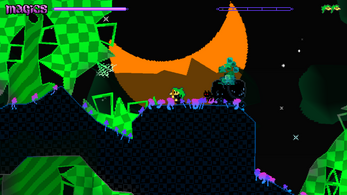

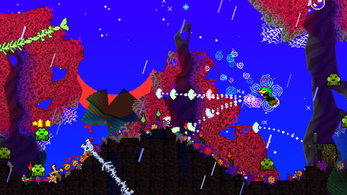
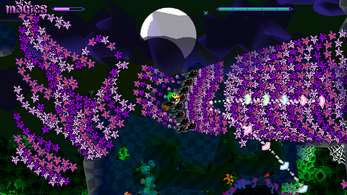
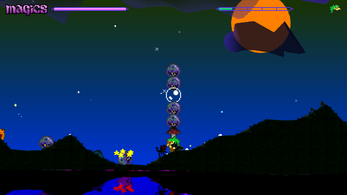
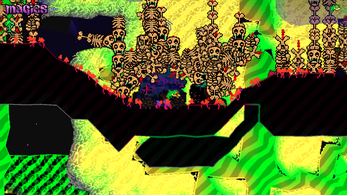

Comments
Log in with itch.io to leave a comment.
i have no idea how to play..
tutorial/beginner guild?
is there cancel fly button, so i can just land down fast
don't know make potion what for
also this world so crazy, monster hopping everywhere
OOoooo cool
nice
i love this game. i wish i knew how to make the flashy mushroom reveal itself within a level because sometimes i feel like i walk back and forth like 4 or 5 times across the entire level and i can find the red key!! but not the flashy mushroom:- (
I love it
We just discussed your game on our podcast! Come check us out!
Episode 33: Falling with Style
http://scrachingtheitch.libsyn.com/
hey thanks much!! that was a great listen :D
Hi ERYNGI,
Are you planning on doing a mac release for this? Or will the linux version work on a mac? Looks really awesome!
-Chris
hey, ta! sorry, no plans for a mac version - my mac broke. the windows build runs well in WINE on linux, is there WINE for mac?
how to run the game on linux?
after unzipping it, you should have a "potion" folder containing a "res" folder and two executables.. run one of those (potion_w for windowed mode, potion_fs for fullscreen) in the same way you usually run stuff - double click from a GUI file manager window, or type ". /potion_w" etc from commandline.. or is it that you're doing that and it's not working? i now have he sneaking suspicion i've forgotten to do something it needs for max compatibility.. will check later..
trying to run potion_fs or potion_w gives error:"there is no application installed for "shared library" files. Do you want to search for an application to open this file?" , clicking yes redirects to an error message in the software center (where to install stuff via gui). the software center then says " Unfortunately, the application/x-sharedlib file format you were searching for could not be found. Please check out <a href="https://help.ubuntu.com/community/Repositories/">this website</a> for more information.
What did you forget to include? sounds like a panacea to compatibility issues :D
aha! looks like the problem is because (at least some flavours of?) linux don't like running executables directly from a GUI/file explorer window - you're meant to have a special .desktop metadata file, or a shell script.. i've updated it (grab POTION_linux_v2b.zip) with some shell scripts in there ("run_windowed", "run_fullscreen") which simply load the executable - hopefully these will make it work! seems to do the trick here. sorry about that, i just run things from commandline so didn't notice this was a thing.. please let me know if you try it and still no luck.
(the thing i thought i might've forgotten was to link it to the included copy of the GLEW lib - had this problem in the past, not all linux distros have this lib in their repos apparently. but nah, i'd remembered it this time, phew)
Thanks for the hot_fix. the version b works great. I can now run it via terminal without issues. Both windowed and fullscreen versions work great. Good job!
yay!
omg this looks HOT